Top Best Music Players For PC Windows/Mac
There are tons of music players, but choosing the best music player for your PC largely depends on your specific needs, such as the types of audio files you play, the features you value (like high-resolution audio support, playlist management, or streaming capabilities), and the user interface you prefer. As of my last update in April 2023, here are some of the most popular and highly regarded music players for PCs:
1. VLC Media Player
- Pros: Supports a wide range of audio and video formats, lightweight, free, and open-source.
- Cons: Interface is more functional than stylish; primarily known as a video player.
2. Foobar2000
- Pros: Highly customizable, supports a wide range of audio formats, lightweight, and offers advanced tagging capabilities.
- Cons: The interface can be daunting for new users due to its complexity and customization options.
3. MusicBee
- Pros: Feature-rich, supports various audio formats, integrates with streaming services, and has a beautiful interface. Excellent for managing large music libraries.
- Cons: Might be overkill for users who need a simple player without the bells and whistles.
4. AIMP
- Pros: Supports a broad array of audio formats, has a clean and user-friendly interface, includes a powerful audio converter and tag editor.
- Cons: The interface, while clean, might not be as modern as some users prefer.
5. MediaMonkey
- Pros: Great for organizing extensive music collections, supports auto-tagging and file conversion, and syncs with mobile devices.
- Cons: Some advanced features are locked behind the Gold version, which is paid.
6. iTunes (Apple Music)
- Pros: Integrates well with Apple ecosystem, offers access to Apple Music streaming service.
- Cons: Can be resource-heavy, and the interface might not appeal to all users.
7. Spotify
- Pros: Offers both a powerful streaming service and the ability to play local files, with playlist and social features.
- Cons: Mainly a streaming service; local file support exists but isn’t the primary focus.
Choosing the Best for You
- Audio Quality Enthusiasts: If you’re looking for the best audio quality and support for high-resolution formats, consider Foobar2000 or MusicBee.
- Ease of Use: For straightforward and easy-to-navigate interfaces, AIMP or VLC might be the best options.
- Music Collection Management: If organizing and tagging a large music library is your priority, MusicBee or MediaMonkey could be ideal.
- Streaming Integration: For those who prefer streaming and want some local file support, Spotify or iTunes (Apple Music) might be suitable.
Ultimately, the best music player is one that fits your specific needs and preferences. Many of these players offer free versions, so experimenting with a few can help you decide which one is right for you.
Share this content:



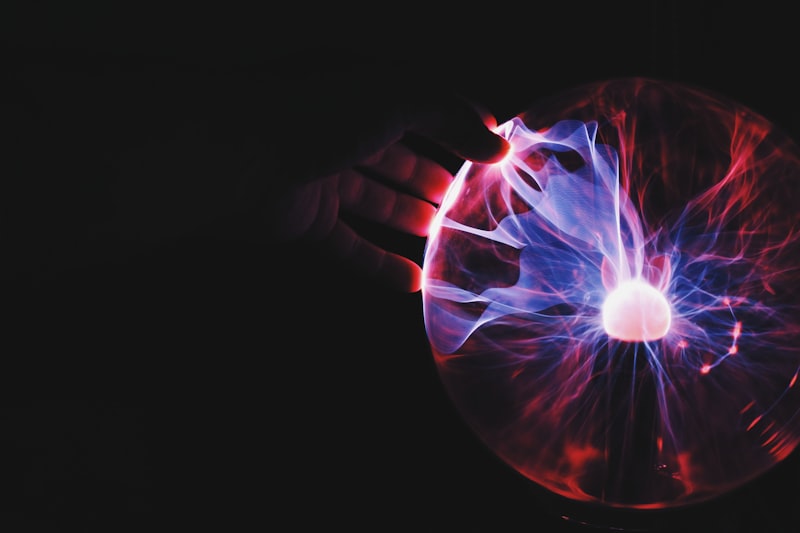
Post Comment